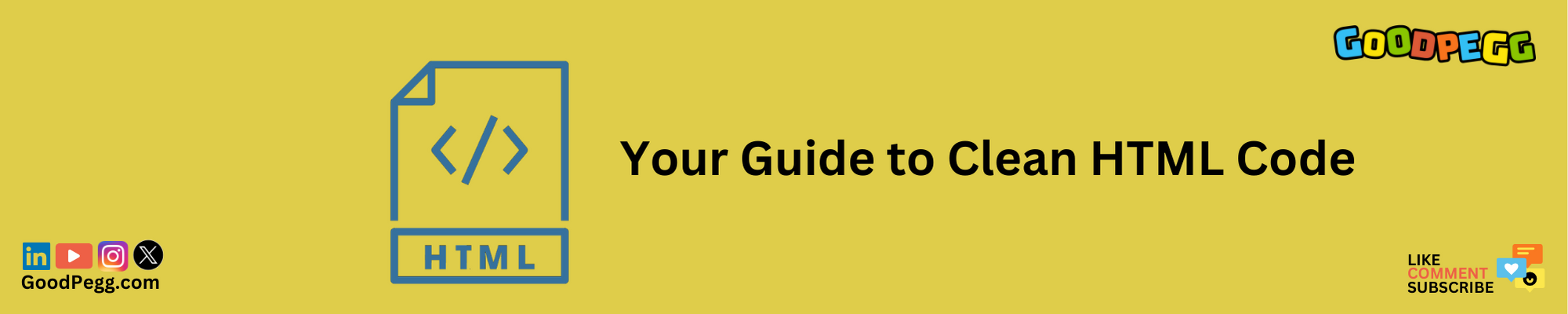In today’s digital age, a strong online presence is crucial for businesses of all sizes. Whether you’re a local startup or a global corporation like GoodPegg, your website serves as a vital touchpoint for potential clients and customers. To ensure your website is user-friendly, efficient, and inclusive, it’s essential to adhere to HTML best practices for writing clean and accessible code.
Why Clean and Accessible HTML Code Matters

Clean and accessible HTML code offers numerous benefits for your website and your business:
- Improved User Experience: Well-structured HTML makes it easier for users to navigate your site, find information, and interact with its features.
- Faster Loading Times: Clean code reduces unnecessary elements and improves page loading speed, crucial for retaining impatient online visitors.
- Search Engine Optimization (SEO): Search engines favor well-organized code, which can boost your site’s ranking and visibility.
- Accessibility: Accessible code ensures that all users, regardless of disabilities, can access and use your website effectively, helping you reach a wider audience.
HTML Best Practices for Clean and Accessible Code
Now, let’s delve into some practical tips to help you write clean and accessible HTML code for your website:
- Use Semantic HTML Elements: Semantic HTML elements like
<header>,<nav>,<main>, and<footer>provide structure and meaning to your content, making it easier for both users and search engines to understand. - Properly Nest Elements: Ensure that HTML elements are correctly nested within each other, maintaining a clear and logical hierarchy.
- Descriptive IDs and Classes: Use meaningful and descriptive IDs and classes for styling and scripting, making it easier to maintain and understand your code.
- Indentation and Formatting: Consistently indent your code and follow a clean formatting style to enhance readability.
- Comments: Add comments within your HTML code to explain complex sections or provide context for other developers who may work on your project.
- Responsive Design: Implement responsive design techniques to ensure your website looks and functions well on various devices and screen sizes.
- Optimize Images: Use appropriate image formats, dimensions, and alt text to improve page loading speed and accessibility.
- Test for Accessibility: Regularly test your website for accessibility using tools like screen readers and browser extensions to identify and fix issues.
- Validate Your Code: Use HTML validators to check for syntax errors and ensure your code adheres to web standards.
- Keep It Minimal: Avoid unnecessary elements, attributes, and inline styles. Less code means faster loading times and easier maintenance.
GoodPegg’s Commitment to Clean and Accessible Code

At GoodPegg, we understand the significance of clean and accessible HTML code in creating exceptional websites that cater to a diverse audience. Our expert developers follow these best practices to deliver websites that not only look great but also perform optimally and are accessible to everyone, regardless of their abilities.
In a digital world where the online presence of your business is paramount, adhering to HTML best practices is a strategic move. It not only ensures that your website remains competitive but also reflects your commitment to providing an inclusive and user-friendly experience.
Remember, clean and accessible HTML code is not just a technical detail; it’s a fundamental aspect of your online success. By prioritizing these best practices, you can set your website apart and help your business thrive in the ever-evolving digital landscape.